| Question / Issue |
 |
| The User ID you entered has been locked. You must contact your administrator to have the User ID unlocked before you will be able to login with it. Where does the administrator go to unlock this? |
| Answer / Solution |
 |
-
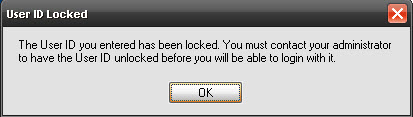
- This message results after 5 failed login attempts.
- An administrator must log in.
- Go to the Agency Settings menu at the top left of the screen and select Manage Agents.
- On the Setup Agents/CSRs/Users screen:
- Select a user from the AGENTS/CSR box on the left side of the screen.
- Click on the Edit Agent Info link under the OPTIONS section on the lower left side of the screen.
- Uncheck the box next to Locked-out.
- Click on the Save button and then X to exit the screen.
|

