| Question / Issue |
 |
| Specify the location for quote to be assigned to at the time of quote (location assignment by query string) |
| Answer / Solution |
 |
There may be situations when you want to specify the location for the quote to be assigned to along with the companies to be quoted based on the link the consumer clicks on. For example, if your agency has franchises and each franchise has their own website, but all franchises use the same TurboRater and TurboRater for Websites' account. In this situation, you can create a custom URL for each franchises' website that when clicked on, will pass the location (along with that location's company group) to be used for quoting that risk.
This is done with what is referred to as a "query string". A query string simply means you will include the location information in the URL.
To use this feature, follow these steps:
- Log in to your TurboRater for Websites Admin Console.
- Go to the Account Details tab and copy the Agency Site Link url. Paste it into a notepad or other temporary document.
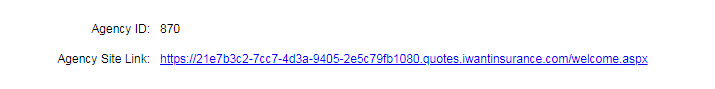
- In your Admin Console, go to the Companies tab.
- Select the third option: "Location will be sent via a query string." The locations you have active in TurboRater will appear. Choose a user to receive email notifications for quotes to that location.
- For each location, copy the "Value to pass in query string." This is the query string. It will be a long string of random letters and numbers, like this:
bUnVzZZe4Mq89SLyUZhZM_-ReN5wvNg93qie7CB6UeT1TEWaZuU6O8juC_9BCSxSrEyiGHa-r7Jt1md5lp6uQQ== Paste that into your temporary document.
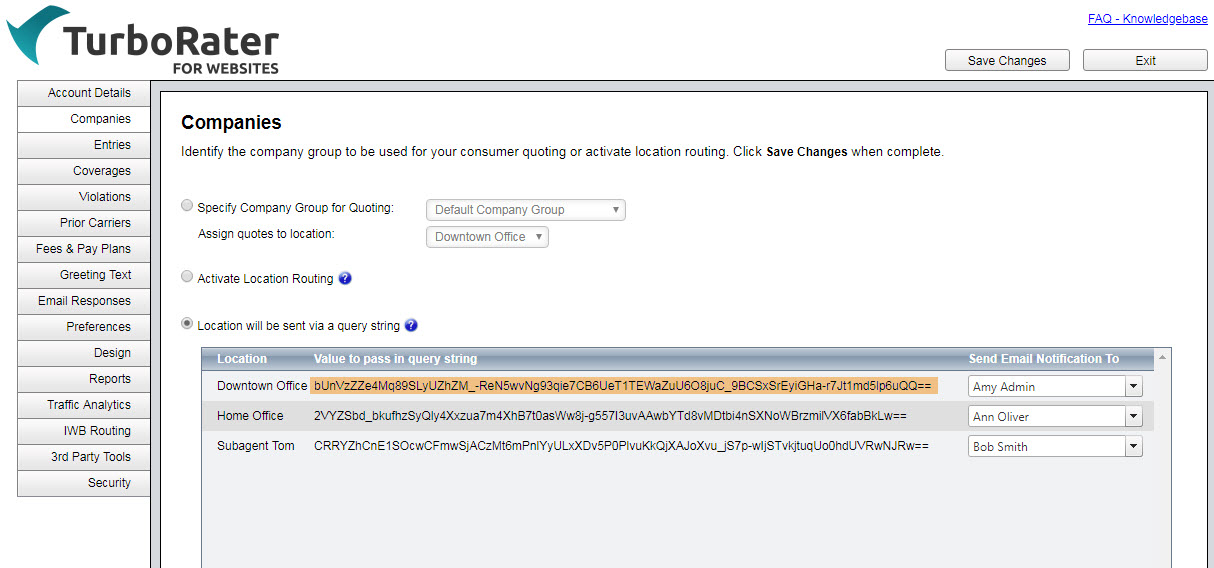
- To assemble the link for each location, take the original url of your Agency Site Link, add "?LocationGUID=" (without the quotes) at the end of it, and add the query string. There should be no spaces.
- The final url should look something like this, only without colors and with your own information:
https://21e7b3c2-7cc7-4d3a-9405-2e5c79fb1080.quotes.iwantinsurance.com/welcome.aspx?LocationGUID=bUnVzZZe4Mq89SLyUZhZM_-ReN5wvNg93qie7CB6UeT1TEWaZuU6O8juC_9BCSxSrEyiGHa-r7Jt1md5lp6uQQ==
- Repeat for each location.
- Use that final url to automatically assign quotes to that location.
|

