| Question / Issue |
 |
| How do I change the color of the title of each subsection? |
| Answer / Solution |
 |
- Sign into the Admin Console at https://autoquotes.iwantinsurance.com/admin/agencycustomize.aspx
- On the Design tab, choose which platform you wish to change the background color for by clicking on the appropriate tab - Normal (website), or Mobile.
- Choose your background color. Supported colors can be found here: http://www.w3schools.com/colors/colors_names.asp. Colors not listed here may or may not be supported.
- In the Normal or Mobile tab, enter the following (replacing "red" or "#FF0000" with the color of your choice.):
.SectionLabel { color: red; }
or
.SectionLabel { color: #FF0000; }
- If you wish to Preview your new color choice before making it live, click on the Preview button in the right bottom corner.
The result of this would be:
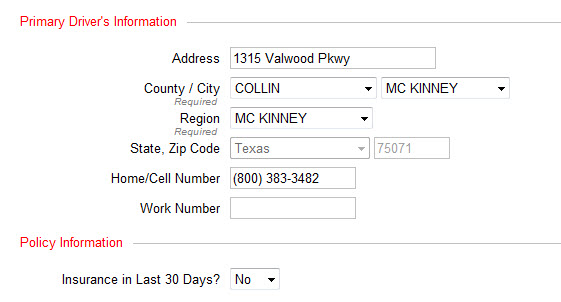
|

