| Question / Issue |
 |
| Alfa Vision bridge message: User already logged in. Clear Auto-Login Information. When I follow these instructions, I still can't complete the bridge. What do I do? |
| Answer / Solution |
 |
When you try to bridge over to Alfa Vision from TurboRater you receive the error below. If you have followed the instructions on that box, the bridge still does not work. You will need to make sure that the pop-up-blocker is allowed for Alfa Vision under internet options.
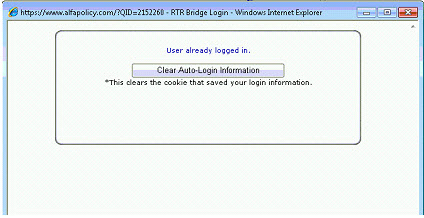
To allow pop-ups for this site:
- From your browser Tools menu, select Pop-up Blocker, then Pop-up Blocker Settings.
- Once the Pop-up Blocker Settings screen appears, enter Alfa's web address in the Address of wesite to allow entry field as shown below.
- Click on the Add button on the right side of the screen.
- Alfa's website address will then appear in the Allowed sites box.
- Click on the Close button at the bottom right of the screen to exit.
- You will now be able to complete the bridge from TurboRater to Alfa.
|

