| Question / Issue |
 |
| How to Bridge from TurboRater to InsurancePro |
| Answer / Solution |
 |
How to bridge from TurboRater to InsurancePro:
-
Start in TurboRater:
-
You must first have InsurancePro set up as your Agency Management program. Click here to view the FAQ on this setup.
-
Open and rate a quote.
-
From the Comparison screen click on Select next to a company name to go to the quote Breakdown screen.
-
From the Company specific quote breakdown, click on the Bridge button on the toolbar.
-
Select InsurancePro Remote.
-
InsurancePro will then open and there will be a window that comes up asking if you would like to process the transferred client now.
.jpg)
If you click on Yes then a new window comes up asking to verify the client's information. If everything looks okay then clicking on Commit will transfer the policy over.
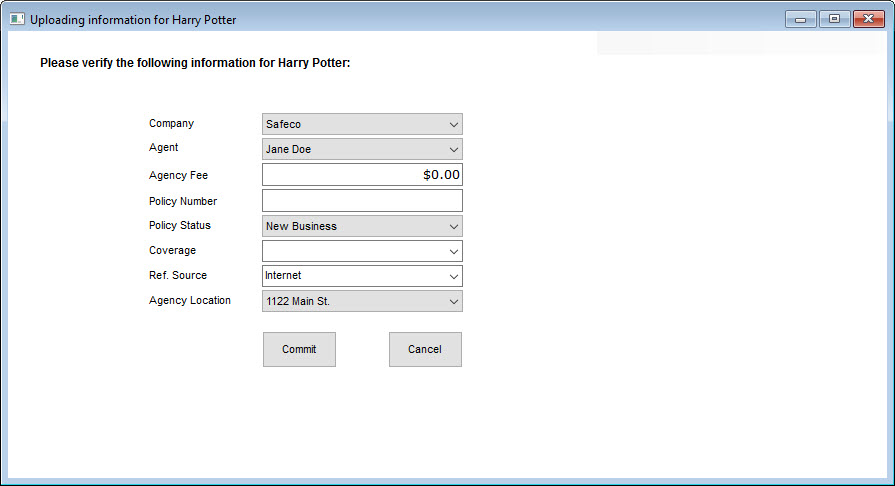
If you click on No then you can transfer the policy over later by clicking on the Load Data from Rater option under the Download/Bridge section from the menu options on the left.
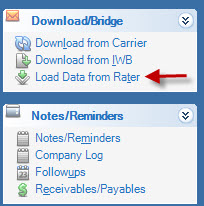
Next click on the box next to the policy that you want to upload then click on the Upload button. You will then get the other window to verify the client's information.
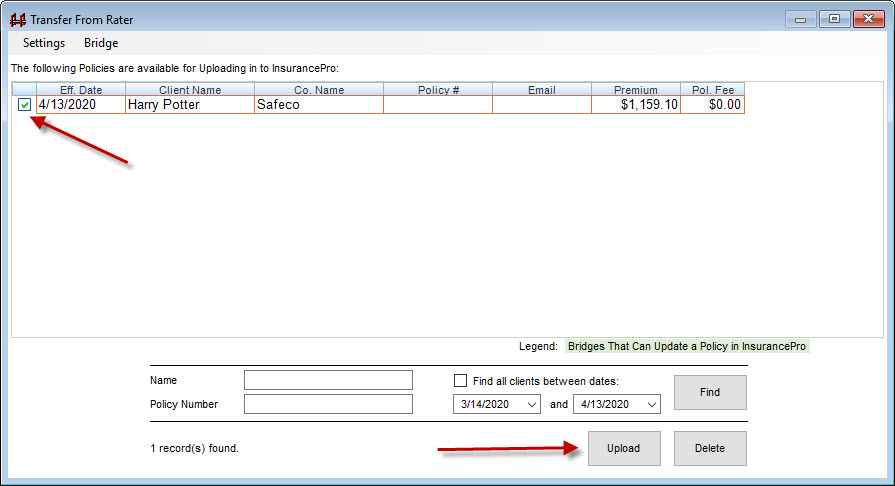
|

