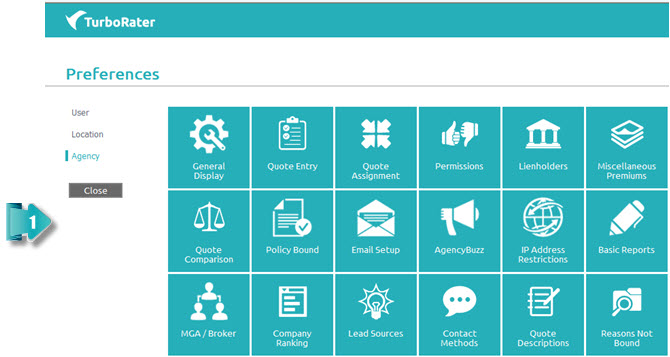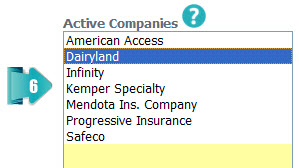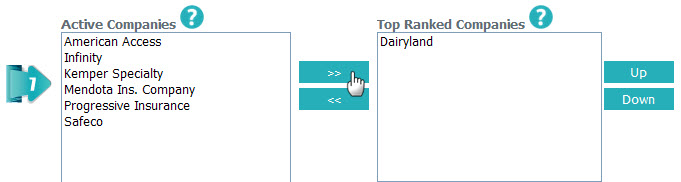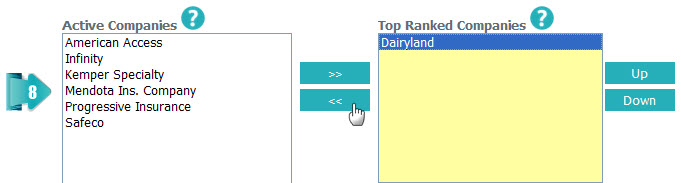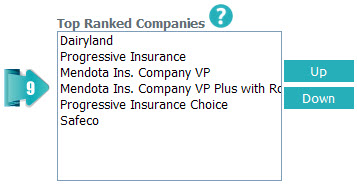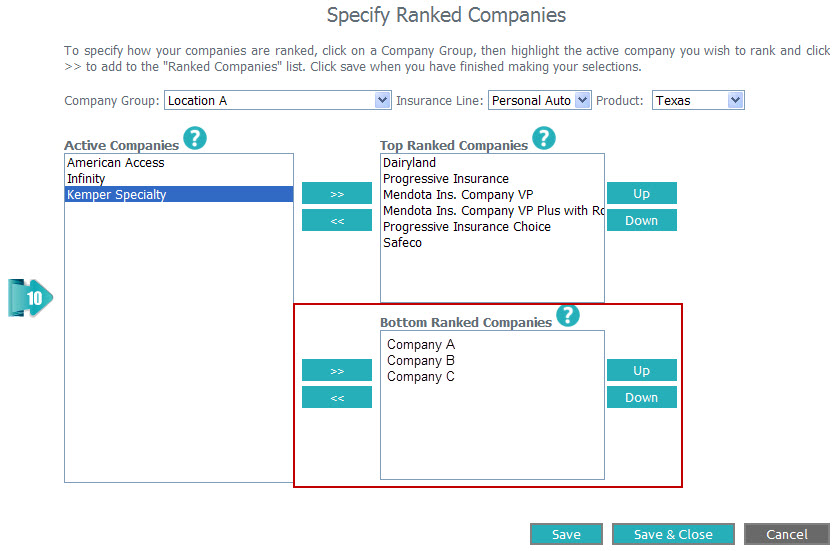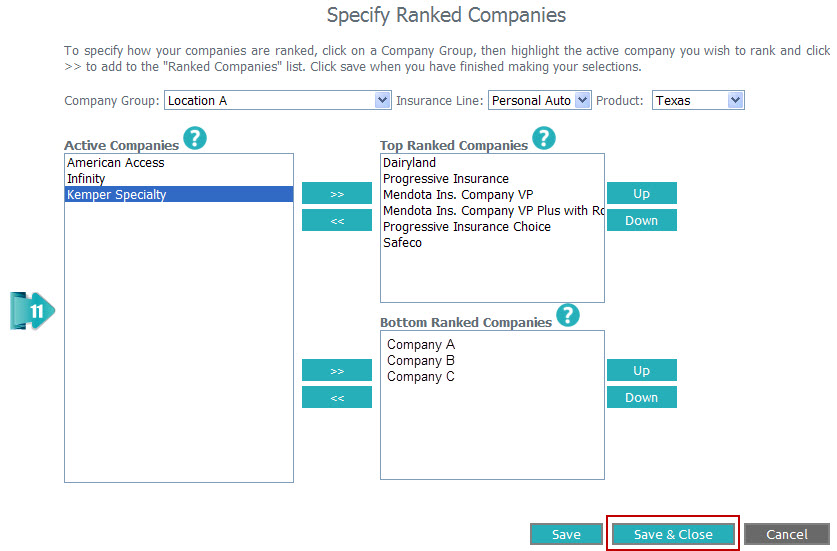1. At the upper right, hover over your name and select Preferences.
2. On the left, select Agency, then click the Company Ranking box.
3. Check the Activate Ranked Companies box.
4. Select the link “Specify Ranked Companies.”
5. Select the Company Group, Line of Business and State.
6. Go to the Active Companies column and highlight the company name you wish to move to the Ranked Companies list.
7. Once the company name is highlighted, click the top arrow buttons to move the company to the Ranked Companies list.
8. If you want to remove a company from the Ranked Companies list, highlight the company name in the Ranked Companies list and click on the bottom arrows to move back to the Active Companies list.
9. Once you have all the companies you want to rank in the Ranked Companies list, you can highlight the company name and move it up and down in the list to meet your needs.
10. Repeat steps 6 through 9 to add companies to the Bottom Ranked Companies list.
11. When done with all changes, click on Save & Close.
12. Now when rating a quote, the Comparison screen will show a Rank column on the far right. All ranked companies will have a number in this column depending on the order you put them in, in Preferences. Those with a “B” in the Rank column indicate the companies which are on the Bottom.