| Question / Issue |
 |
| How do I mark a policy bound? |
| Answer / Solution |
 |
A user can mark a policy bound in one of two places:
1. On the Policy Tab, in the Additional Information section, select YES for Policy Bound. The current date and time will prefill under Binder Date and Binder Time, however, you can change if needed. Fill in a Binder # if you wish. The user that marks the policy bound will be listed next to Bound By.
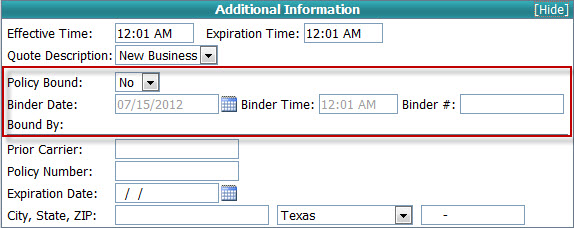
2. After selecting Bridge from the Comparison tab or the Quote Breakdown tab, you can mark a policy bound by checking Policy Bound on the Bridge Selection pop-up box.
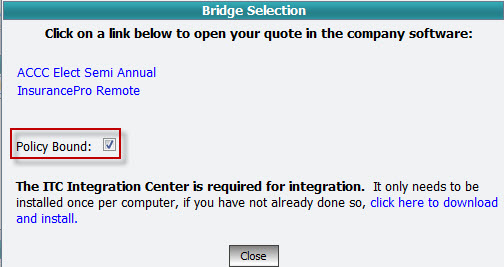
|






