| Question / Issue |
 |
| How do I open a saved quote? |
| Answer / Solution |
 |
How to open a saved quote:
- Click on the Open Quote button on the tool bar between Save Quote and Rate Quote:
- If you are looking for a specific quote, type in your search criteria such as Insured's Last Name. etc. Then click on the Search Now button.
- If you are looking more than just a specific quote, select other criteria on the screen then click on the Search Now button.
- If you just was to view all quotes without any criteria, leave all entries blank and click on the Search Now button.
- At the bottom of the list you can scroll through the pages by:
- Clicking on Next or Last Or by
- Clicking on the dropdown page list, select the page you want to view, and then click on the Go button.
- When you find the insured you are looking for, click on their name in the Last Name column.
- You will then see a screen pop up that displays all saved quotes for this insured.
- When you find the quote for this insured that you want to open, click on the the Open Quote button on the left side of the screen.
- Your quote will then open.
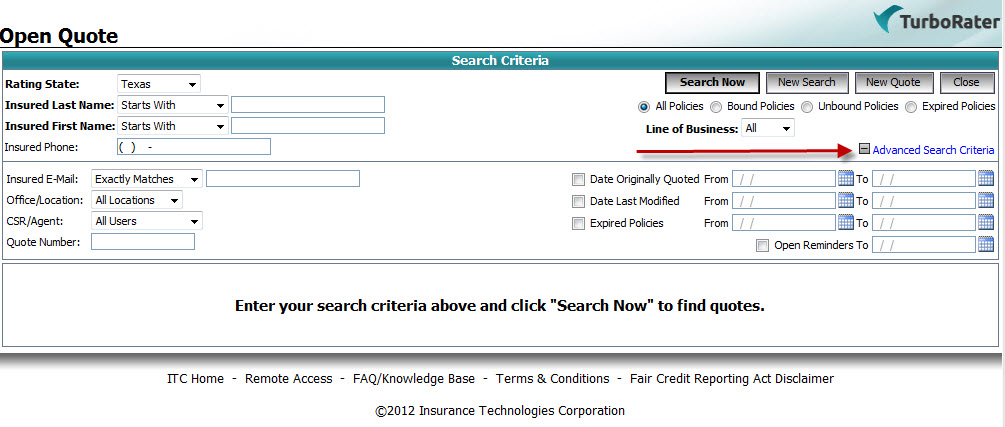
|

